Overview
As we dive into more complex AMPscript logic we may come across situations where we need to manipulate string values to achieve different things. We can do this by using the following functions listed below:
Replace(1, 2, 3)
Length(1)
IndexOf(1, 2)
Substring(1, 2, 3)
Concat(1, 2)
Examples
Replace Function
There may be instances where a client is using dynamic email copy to deliver highly personalized emails to its users. The client realizes they did not update their data and accidently left references to 2007 in their dynamic email copy. To save the client time, we can dynamically convert 2007 to 2008 using the Replace function.
Length Function
There may be an instance where the client wants to show the last four characters of a subscriber’s credit card number. In this situation, we would use the Length function to determine how many characters a subscriber’s credit card number is. Then you’d use Length in conjunction with the Substring function to show the last four digits.
Substring Function
Returns the portion of the specified string starting with the specified character position and no longer than the specified length. There may be an instance where the client wants you to show a portion of the string value. In this case, you’d want to use Substring to handle that requirement.
Concat Function
Concatenates the strings specified in the arguments. Include as many values as necessary. It’s common for clients to ask us to append certain tracking variables to the end of a click thru URL. We can use the Concat function to simply attach query string variables to links.
IndexOf Function
Sometimes clients ask us to hide and show email content based off keywords in their dynamic data. For example, the client sends a monthly newsletter to their subscribers. They want us to show a special coupon for premium users. Premium users are identified when the word premium is used in the cust_status field. The client wants you to show this special coupon when cust_status contains the word premium.
Gallery
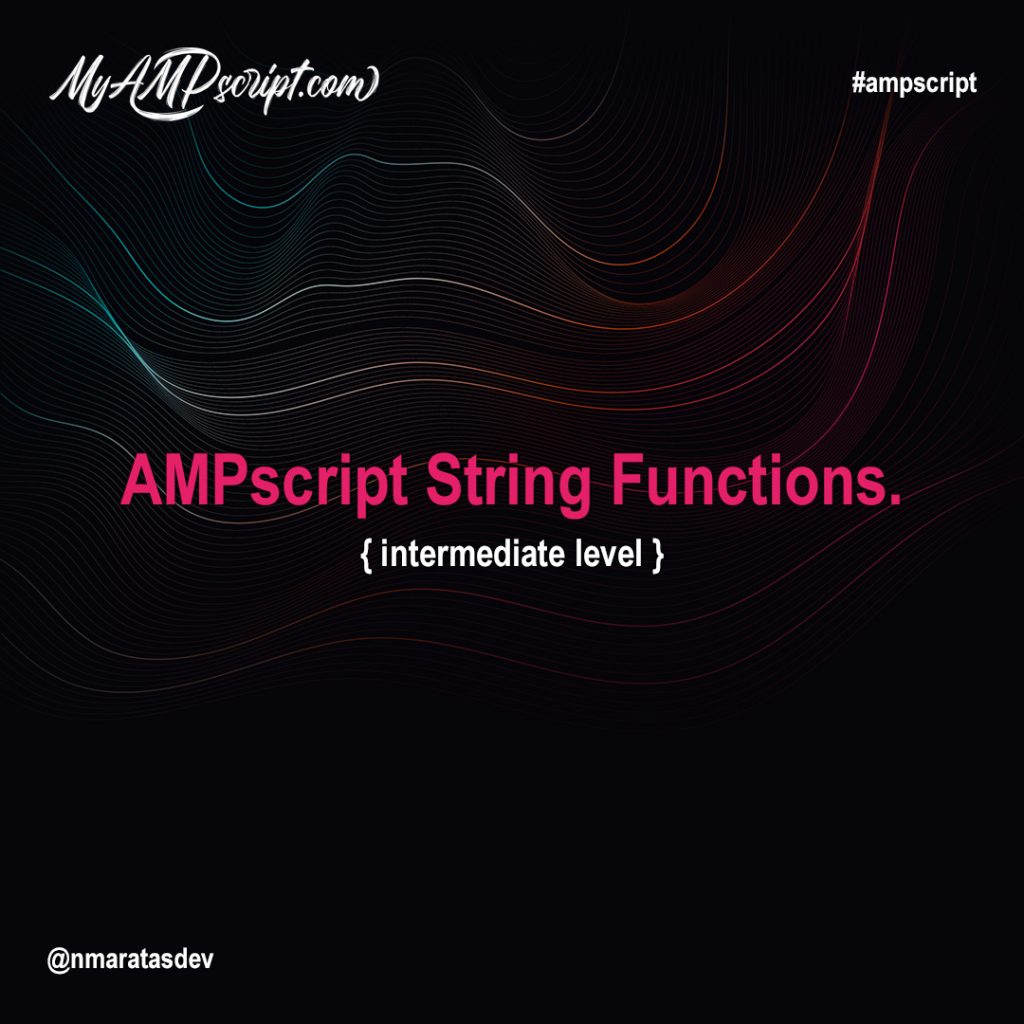

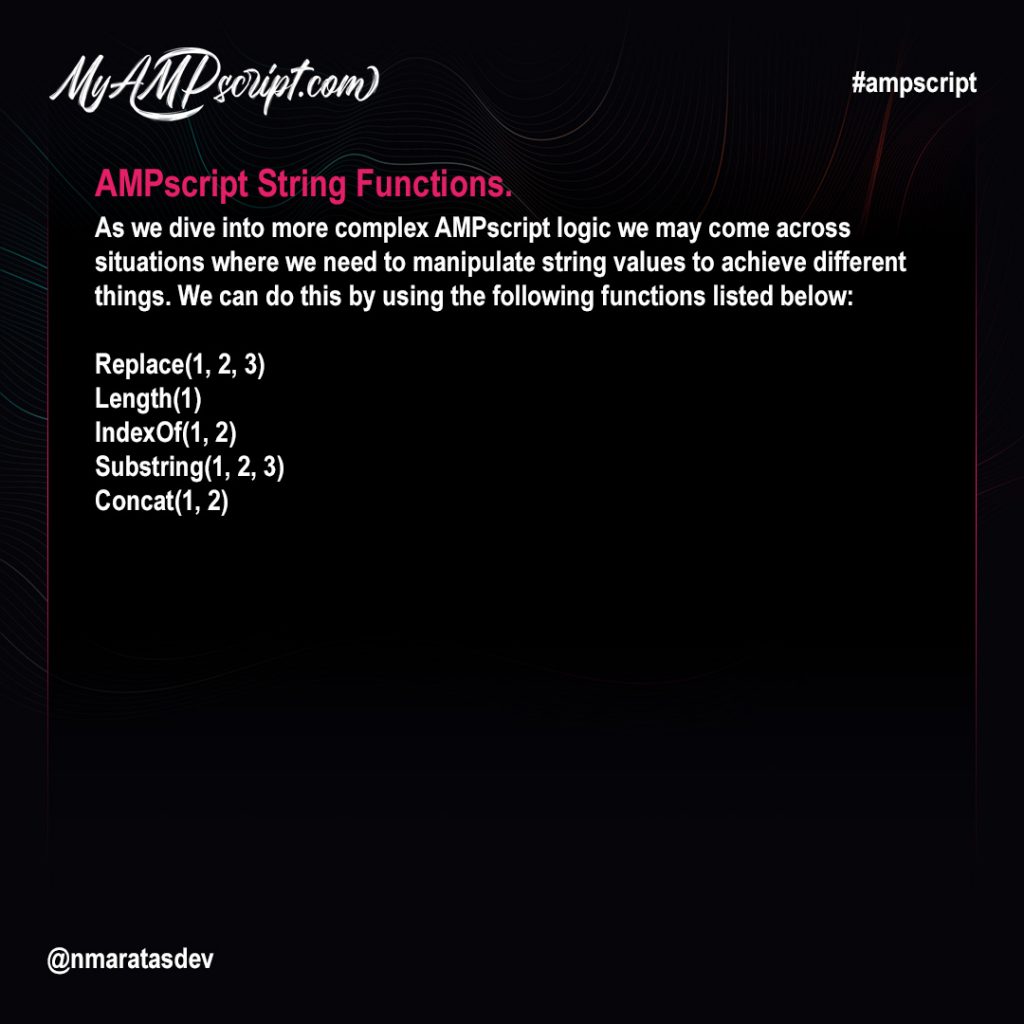
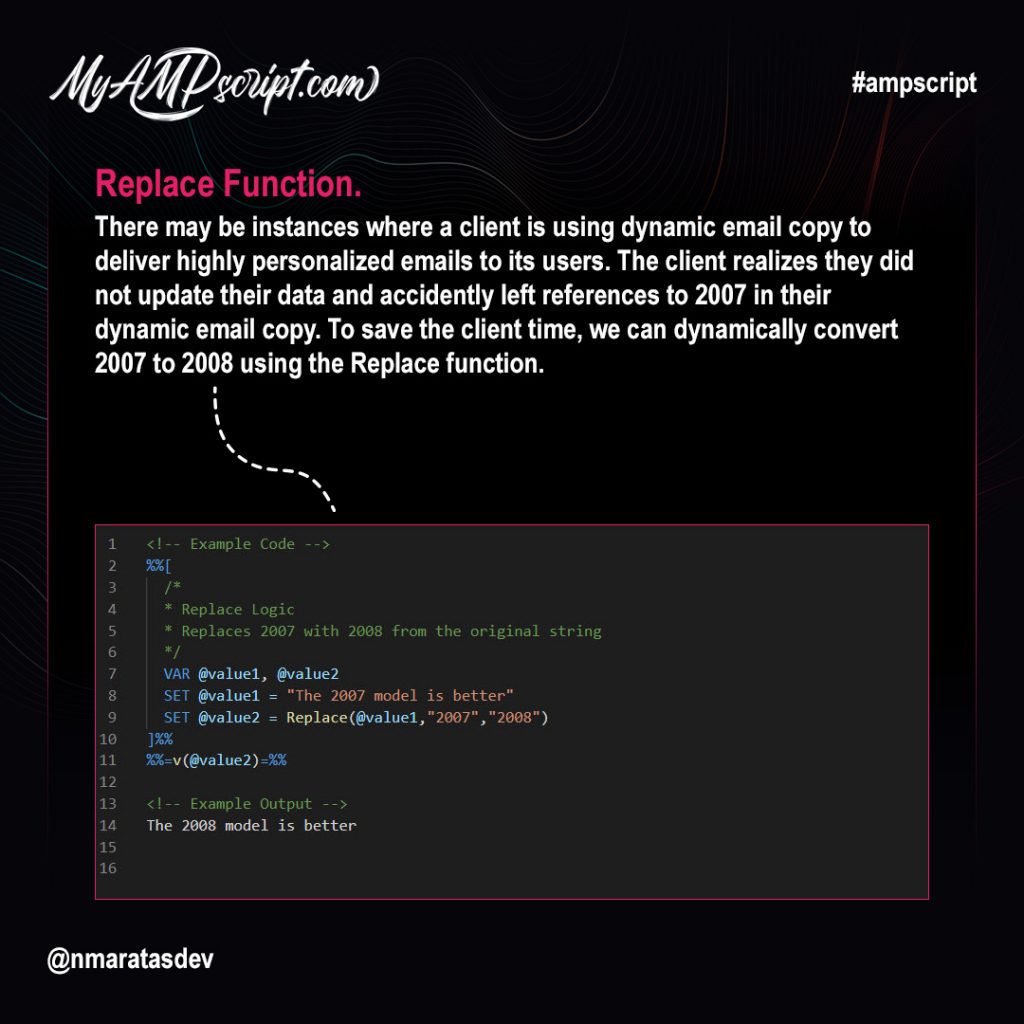
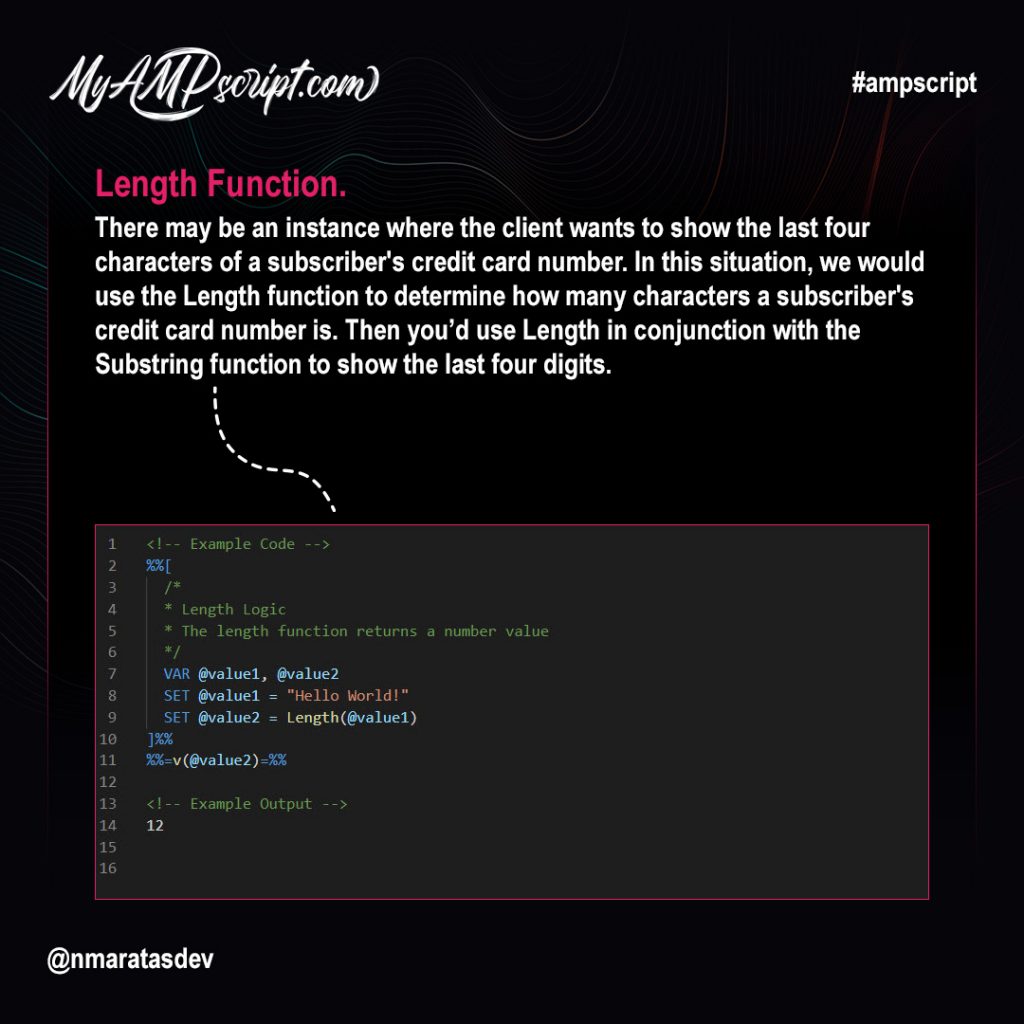

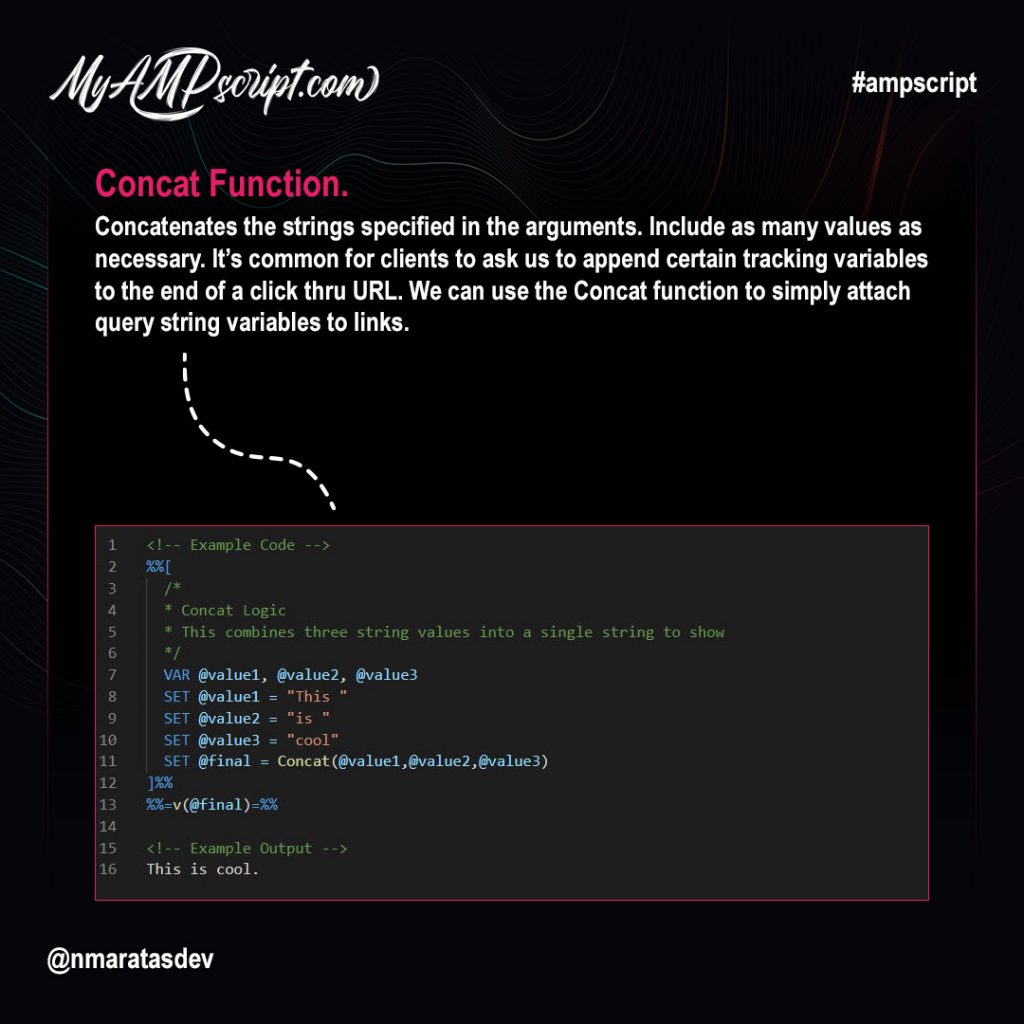




 by
by
Hi Everyone! I hope this information helps. You can download the full code using the links below. Feel free to modify it to fit your needs. I’d love to get your feedback, did this information help in some way?
AMPscript Substring Function
https://gist.github.com/nmaratasdev/3d0d994a0b549a31291c78a43a68741f
AMPscript Replace Function
https://gist.github.com/nmaratasdev/166c2646d1c79851ce75d60f3aa7e0b3
AMPscript Length Function
https://gist.github.com/nmaratasdev/43d7cb952b740dba057cf045c7db62ef
AMPscript IndexOf Function
https://gist.github.com/nmaratasdev/f789f187dedd5eb64fbf0bafeb6797bc
AMPscript Concat Function
https://gist.github.com/nmaratasdev/ec499bcd601db21b4af331e102fc2118