AMPscript Format Functions
AMPscript DateTime functions allow us to manipulate display format, perform math functions, and control email content using static, dynamic, and real-time values. Formatting functions provide a powerful tool set for converting various data types to formatted strings and numbers.
- FormatDate(1, 2, 3, 4)
- FormatCurrency(1, 2, 3, 4)
- FormatNumber(1, 2, 3)
- Format(1, 2, 3, 4)
Format Date Function
This function formats a specified string as a date value for a specified format pattern and locale.
Example
%%=FormatDate(1, 2, 3, 4)=%%
| <!-- Example Code --> | |
| %%[ | |
| /** | |
| * Format Date Logic | |
| * Formats a specified string as a date value for a specified format and locale. | |
| */ | |
| VAR @date, @date_english, @date_spanish, @date_french, @date_chinese | |
| SET @date = "2012-10-05 03:30:34.567890" | |
| SET @date_english = FormatDate(@date, "l", "HH:MM tt", "en-us") | |
| SET @date_spanish = FormatDate(@date, "l", "HH:MM tt", "es-mx") | |
| SET @date_french = FormatDate(@date, "l", "HH:MM tt", "fr-fr") | |
| SET @date_chinese = FormatDate(@date, "l", "HH:MM tt", "zh-cn") | |
| ]%% | |
| <p>English: %%=v(@date_english)=%%</p> | |
| <p>Spanish: %%=v(@date_spanish)=%%</p> | |
| <p>French: %%=v(@date_french)=%%</p> | |
| <p>Chinese: %%=v(@date_chinese)=%%</p> | |
| <!-- Example Output --> | |
| English: Friday, October 5, 2012 03:30 AM | |
| Spanish: viernes, 5 de octubre de 2012 03:30 a. m. | |
| French: vendredi 5 octobre 2012 03:30 | |
| Chinese: 2012年10月5日 03:30 上午 | |
Format Currency Function
This function formats a specified string as a currency value for a specified locale.
Example
%%=FormatCurrency(1, 2, 3, 4)=%%
| <!-- Example Code --> | |
| %%[ | |
| /** | |
| * Format Currency Logic | |
| * Formats a specified string as a currency value for a specified format and locale. | |
| */ | |
| VAR @price, @price_usa, @price_mexico, @price_france, @price_canada, @price_china | |
| SET @price = "199.99" | |
| SET @price_usa = FormatCurrency(@price, "en-us") | |
| SET @price_mexico = FormatCurrency(@price, "es-mx") | |
| SET @price_france = FormatCurrency(@price, "fr-fr") | |
| SET @price_canada = FormatCurrency(@price, "fr-ca") | |
| SET @price_china = FormatCurrency(@price, "zh-cn") | |
| ]%% | |
| <p>USA: %%=v(@price_usa)=%%</p> | |
| <p>Mexico: %%=v(@price_mexico)=%%</p> | |
| <p>France: %%=v(@price_france)=%%</p> | |
| <p>Canada: %%=v(@price_canada)=%%</p> | |
| <p>China: %%=v(@price_china)=%%</p> | |
| <!-- Example Output --> | |
| USA: $199.99 | |
| Mexico: $199.99 | |
| France: 199,99 € | |
| Canada: 199,99 $ | |
| China: ¥199.99 | |
Format Number Function
This function formats a specified string as a number for a specified locale.
Example
%%=FormatNumber(1, 2, 3)=%%
| <!-- Example Code --> | |
| %%[ | |
| /** | |
| * Format Number Logic | |
| * Formats a specified string as a number value for a specified format or locale. | |
| */ | |
| VAR @number, @currency_english, @currency_french, @decimal, @fixed, @percent, @general | |
| SET @number = "199" | |
| SET @currency_english = FormatNumber(@number, "C", "en-us") | |
| SET @currency_french = FormatNumber(@number, "C", "fr-fr") | |
| SET @decimal = FormatNumber(@number, "D") | |
| SET @fixed = FormatNumber(@number, "F") | |
| SET @percent = FormatNumber(@number, "P") | |
| SET @general = FormatNumber(@number, "G") | |
| ]%% | |
| <p>Currency (English): %%=v(@currency_english)=%%</p> | |
| <p>Currency (French): %%=v(@currency_french)=%%</p> | |
| <p>Decimal: %%=v(@decimal)=%%</p> | |
| <p>Fixed: %%=v(@fixed)=%%</p> | |
| <p>Percent: %%=v(@percent)=%%</p> | |
| <p>General: %%=v(@general)=%%</p> | |
| <!-- Example Output --> | |
| Currency (English): $199.00 | |
| Currency (French): 199,00 € | |
| Decimal: 199 | |
| Fixed: 199.00 | |
| Percent: 19,900.00% | |
| General: 199 | |
Format Function
This function formats a string into a specified format pattern and locale. You’ll want to use this function for date and time formatting that requires a locale setting.
Example
%%=Format(1, 2, 3, 4)=%%
| <!-- Example Code --> | |
| %%[ | |
| /** | |
| * Format Logic | |
| * This function formats a string into a specified format pattern and locale. | |
| * Use this function for date and time formatting that requires a locale. | |
| */ | |
| VAR @date, @long_date_english, @long_date_spanish, @short_date_english, @short_date_spanish, @full_long_date_english, @full_long_date_spanish, @full_short_date_english, @full_short_date_spanish, @general_long_date_english, @general_long_date_spanish, @general_short_date_english, @general_short_date_spanish | |
| SET @date = "2012-10-05 03:30:34.567890" | |
| SET @long_date_english = Format(@date,"D", "Date", "en-us") | |
| SET @long_date_spanish = Format(@date,"D", "Date", "es-mx") | |
| SET @short_date_english = Format(@date,"d", "Date", "en-us") | |
| SET @short_date_spanish = Format(@date,"d", "Date", "es-mx") | |
| SET @full_long_date_english = Format(@date,"F", "Date", "en-us") | |
| SET @full_long_date_spanish = Format(@date,"F", "Date", "es-mx") | |
| SET @full_short_date_english = Format(@date,"f", "Date", "en-us") | |
| SET @full_short_date_spanish = Format(@date,"f", "Date", "es-mx") | |
| SET @general_long_date_english = Format(@date,"G", "Date", "en-us") | |
| SET @general_long_date_spanish = Format(@date,"G", "Date", "es-mx") | |
| SET @general_short_date_english = Format(@date,"g", "Date", "en-us") | |
| SET @general_short_date_spanish = Format(@date,"g", "Date", "es-mx") | |
| ]%% | |
| <p>Long Date (English): %%=v(@long_date_english)=%%</p> | |
| <p>Long Date (Spanish): %%=v(@long_date_spanish)=%%</p> | |
| <p>Short Date (English): %%=v(@short_date_english)=%%</p> | |
| <p>Short Date (Spanish): %%=v(@short_date_spanish)=%%</p> | |
| <p>Full Long Date (English): %%=v(@full_long_date_english)=%%</p> | |
| <p>Full Long Date (Spanish): %%=v(@full_long_date_spanish)=%%</p> | |
| <p>Full Short Date (English): %%=v(@full_short_date_english)=%%</p> | |
| <p>Full Short Date (Spanish): %%=v(@full_short_date_spanish)=%%</p> | |
| <p>General Long Date (English): %%=v(@general_long_date_english)=%%</p> | |
| <p>General Long Date (Spanish): %%=v(@general_long_date_spanish)=%%</p> | |
| <p>General Short Date (English): %%=v(@general_short_date_english)=%%</p> | |
| <p>General Short Date (Spanish): %%=v(@general_short_date_spanish)=%%</p> | |
| <!-- Example Output --> | |
| Long Date (English): Friday, October 5, 2012 | |
| Long Date (Spanish): viernes, 5 de octubre de 2012 | |
| Short Date (English): 10/5/2012 | |
| Short Date (Spanish): 05/10/2012 | |
| Full Long Date (English): Friday, October 5, 2012 3:30:34 AM | |
| Full Long Date (Spanish): viernes, 5 de octubre de 2012 03:30:34 a. m. | |
| Full Short Date (English): Friday, October 5, 2012 3:30 AM | |
| Full Short Date (Spanish): viernes, 5 de octubre de 2012 03:30 a. m. | |
| General Long Date (English): 10/5/2012 3:30:34 AM | |
| General Long Date (Spanish): 05/10/2012 03:30:34 a. m. | |
| General Short Date (English): 10/5/2012 3:30 AM | |
| General Short Date (Spanish): 05/10/2012 03:30 a. m. | |
Gallery
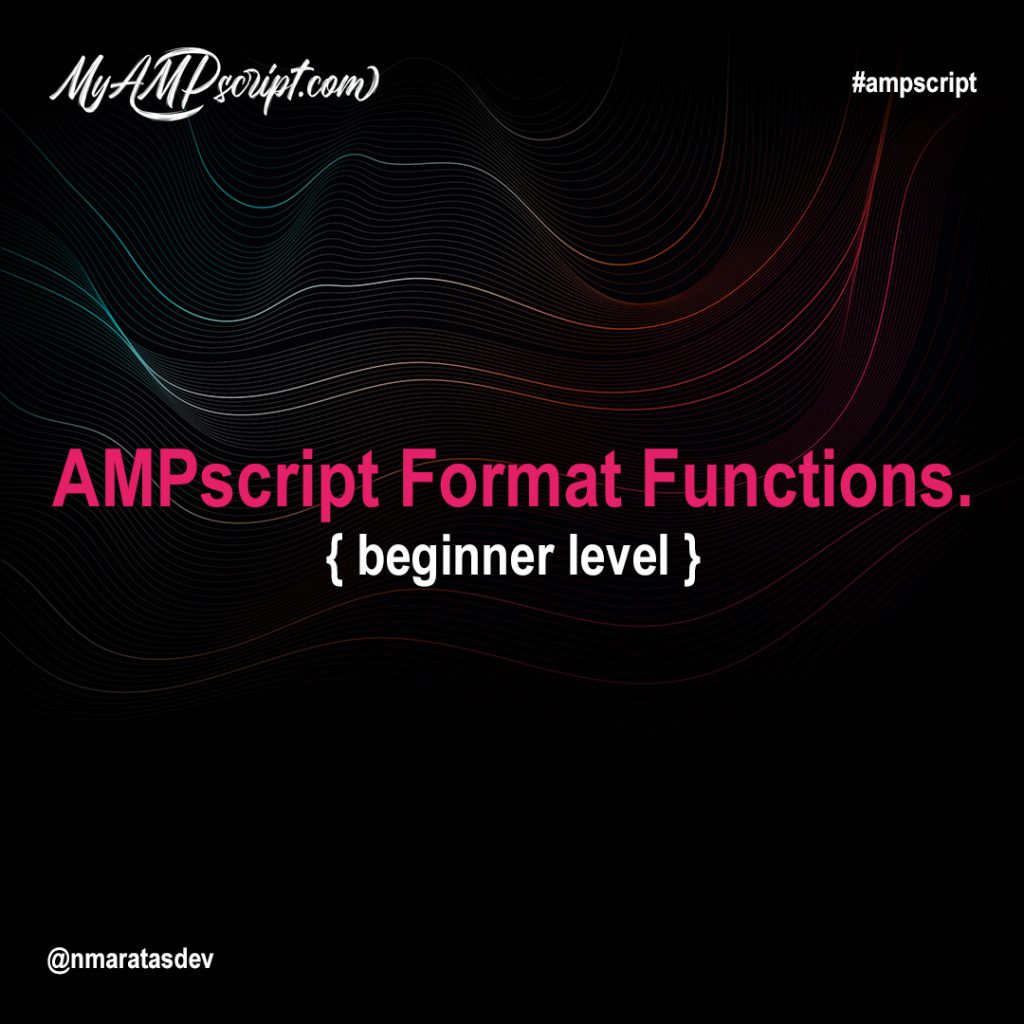
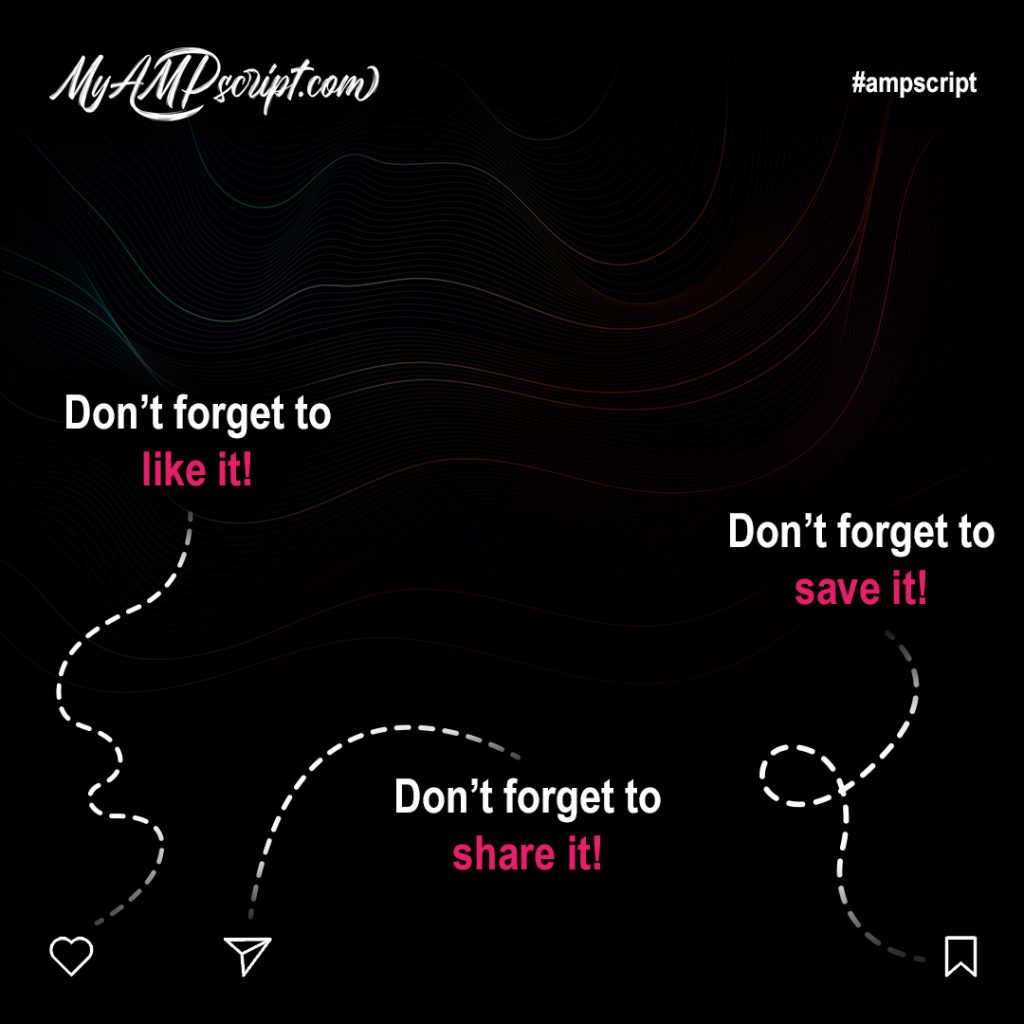
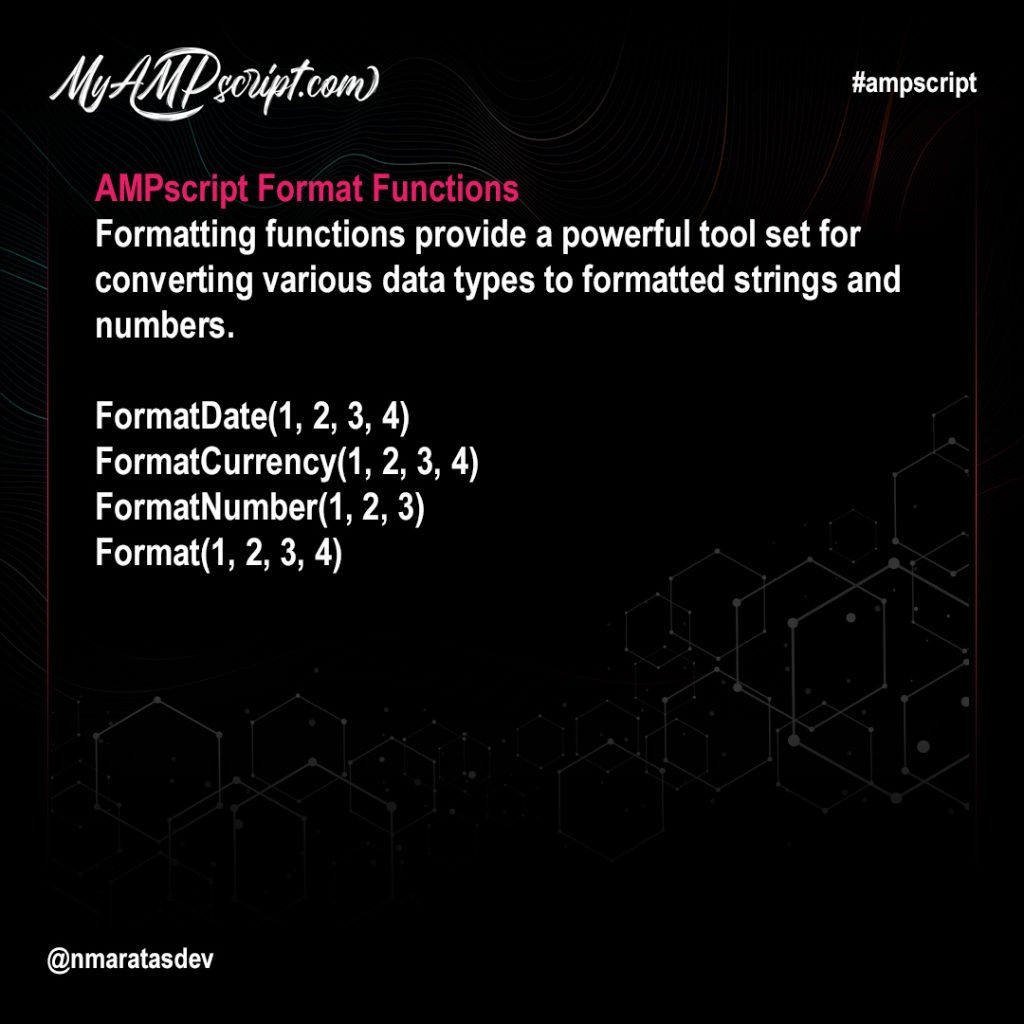
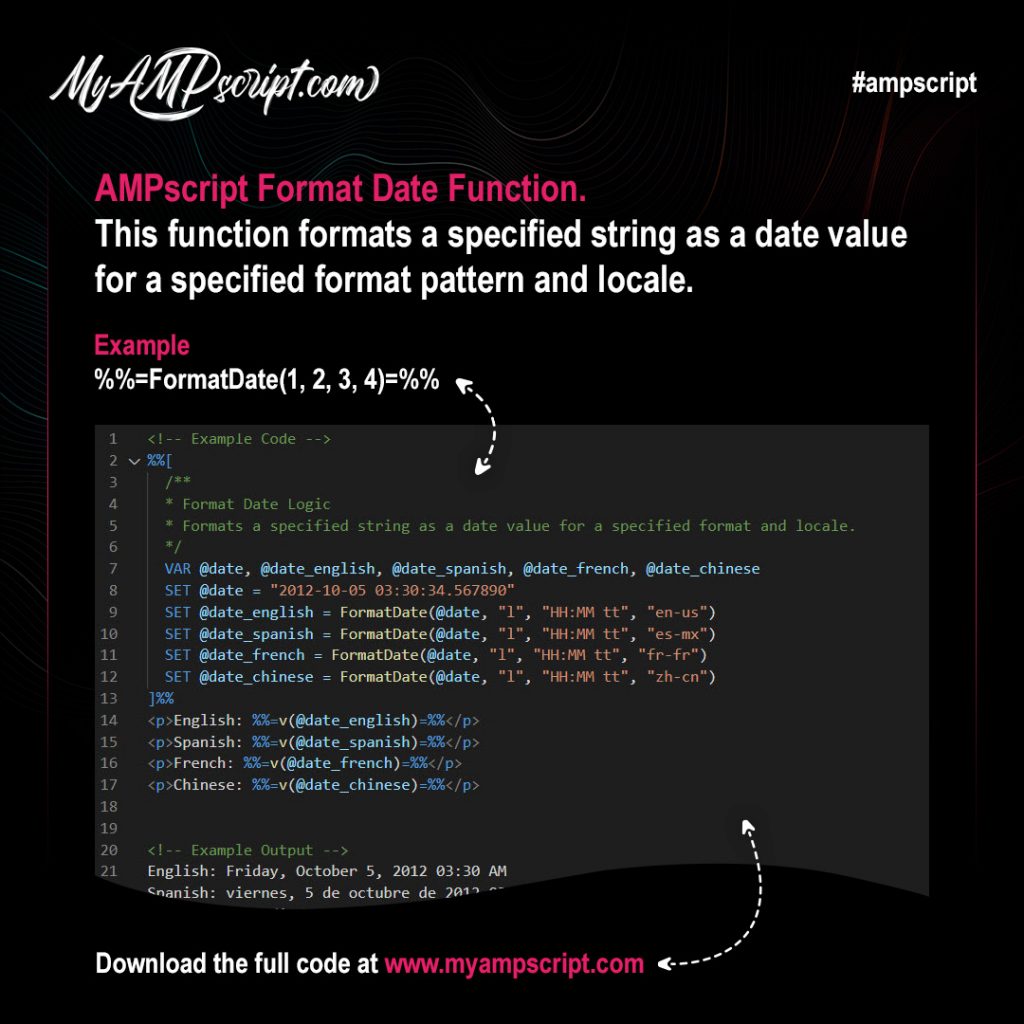
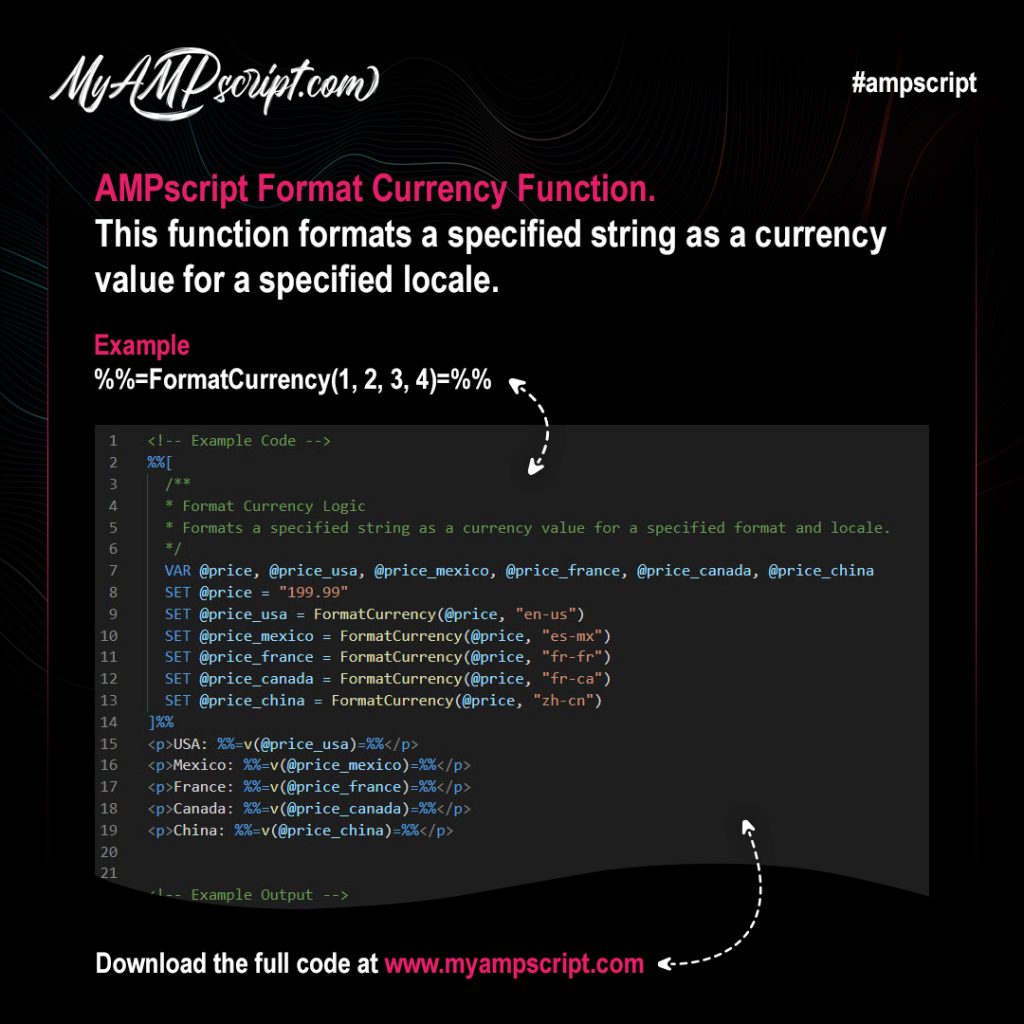
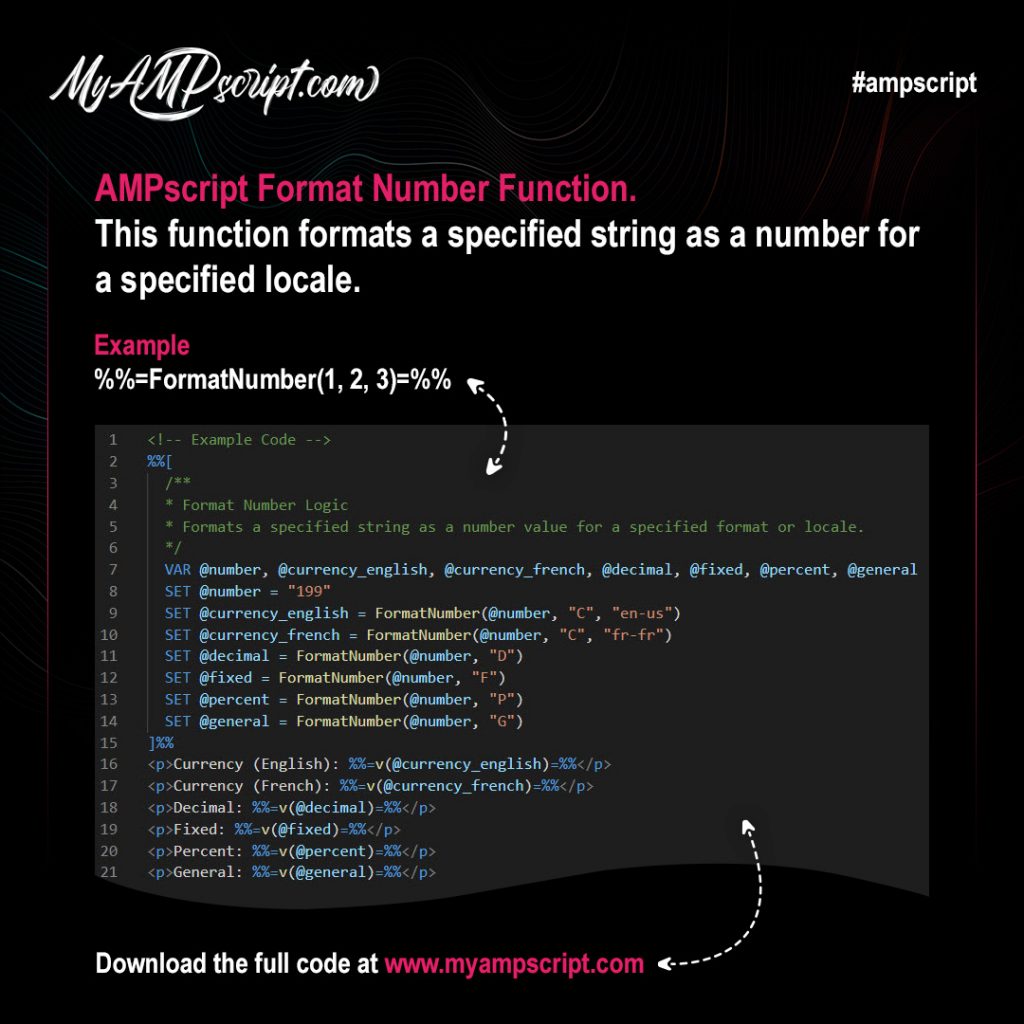
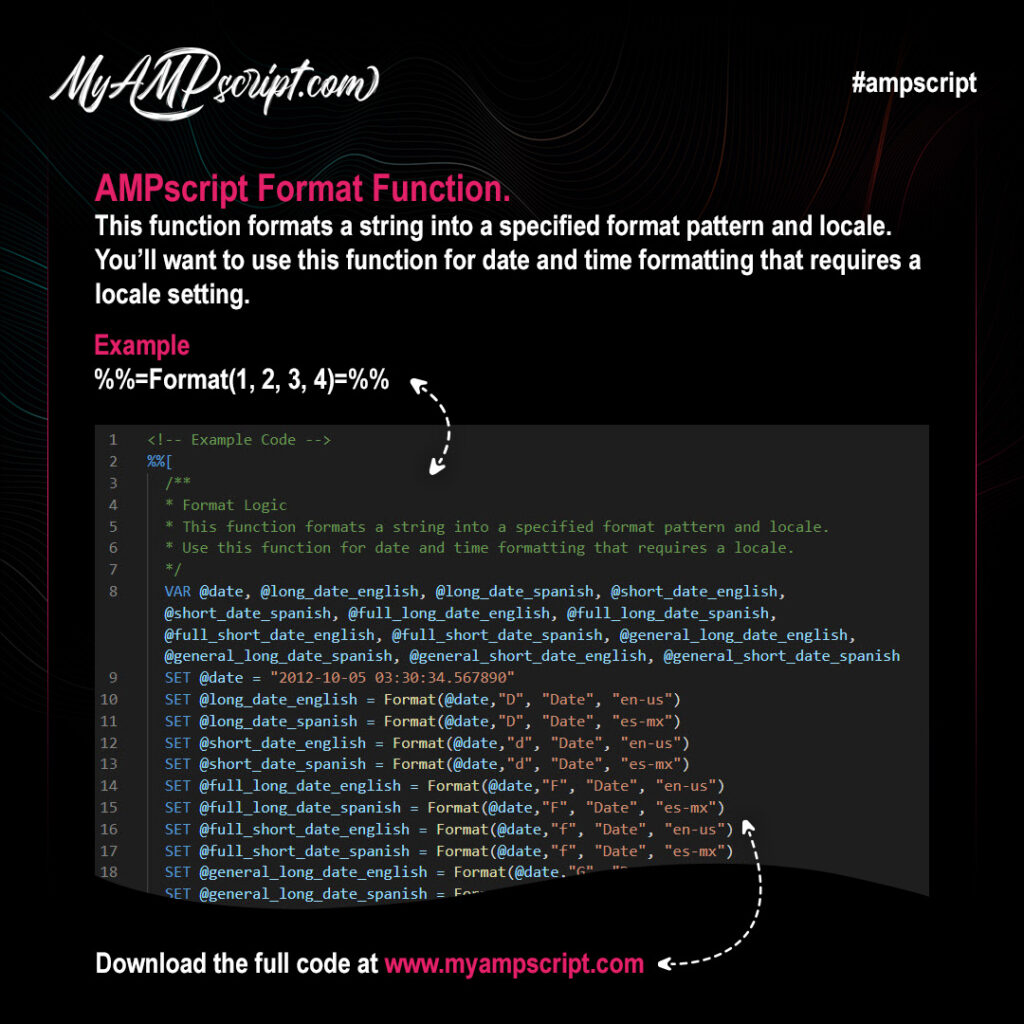

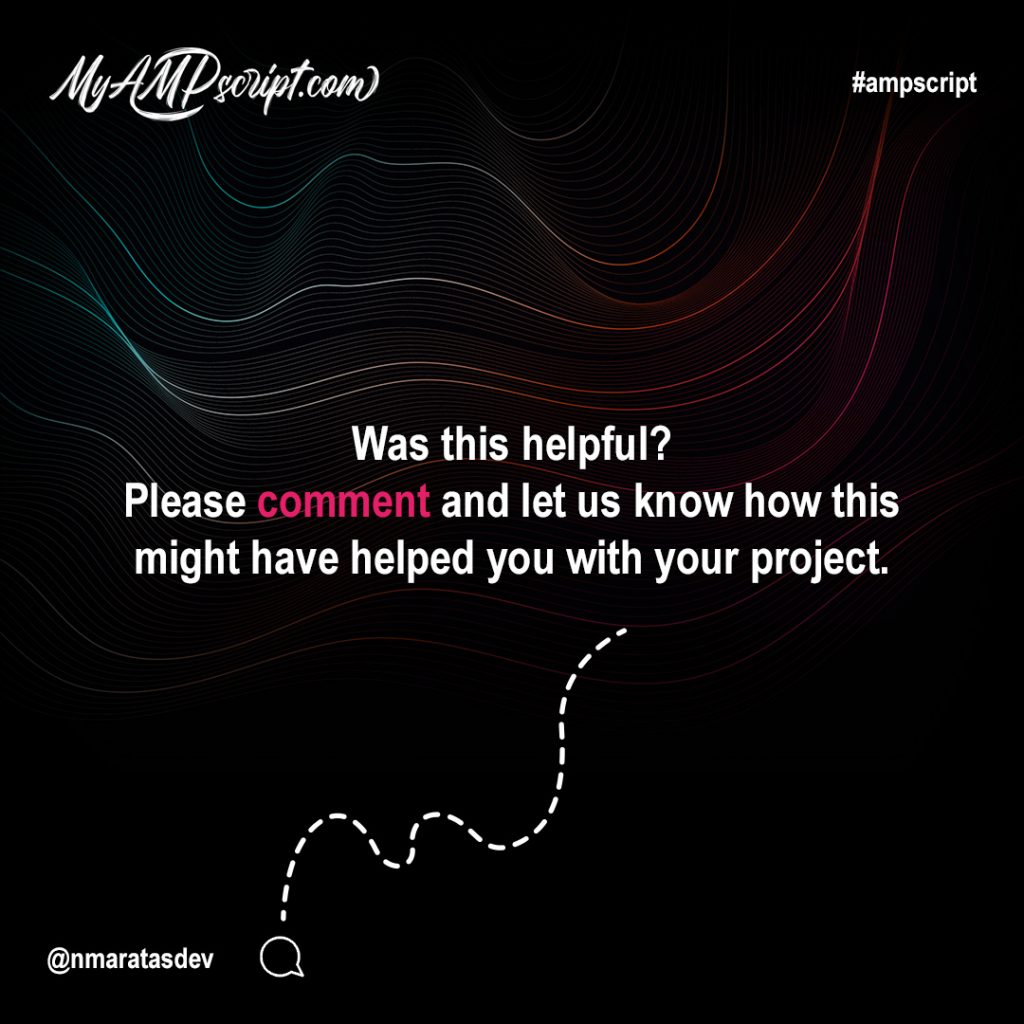
AMPscript DateTime Functions Beginner Level
AMPscript LookupRows Function Intermediate Level
1 Comment
Leave a Comment
Cancel reply
Leave a Comment
This site uses Akismet to reduce spam. Learn how your comment data is processed.

 by
by
Hi Everyone! I hope this information helps. You can download the full code using the links below. Feel free to modify it to fit your needs. I’d love to get your feedback, did this information help in some way?
AMPscript Format Date Code
https://gist.github.com/nmaratasdev/3ebe1a423071ad93fd4fbddb9b7737a7
AMPscript Format Currency Code
https://gist.github.com/nmaratasdev/bf3a8d605b4bed2b073c71f9809482d6
AMPscript Format Number Code
https://gist.github.com/nmaratasdev/f13420c8eb25f15c7711fe2ae220a791
AMPscript Format Code
https://gist.github.com/nmaratasdev/f5e4ea089d39f2a729f69f4c64ace9c4